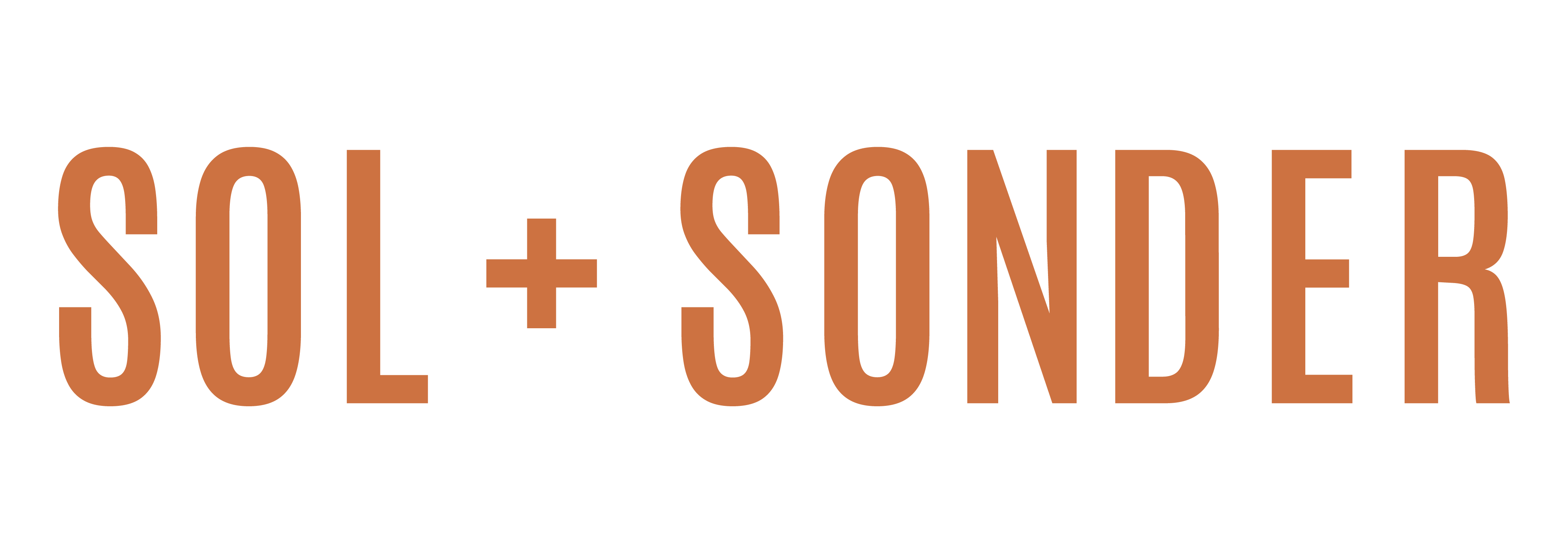Just a tip for Lasting longer
How to use your sol seeker
Frequently asked questions
Troubleshooting
How sun becomes power
Solar novice or a seasoned sun soaker, get the most out of Mother Nature's juice.

Before you solar play
Pre-game
Charge your Sol Seeker at home before its solar debut. Think of it as liquid courage for your sun-soaked adventures.Use protection
To keep your Sol Seeker's Napa leather exterior looking stunning for years to come, pamper it with a high-quality leather protector before its first use. We've got hide covered with our Deep Coat Leather WaxRead The Signals
Those little lights on your battery aren’t just for show, they’re the signals telling you how much juice you’re holding and how hot your connection with the sun really is
Powering up the au naturel way
Get Connected
Plug the panels into the power bank when you're ready to store some rays. You'll see the micro cable attached to the panels, ready for a hot connection.Go Slow
Make sure the battery warms up to the sun by unfurling the panels at a leisurely pace. This prevents premature activation of the built-in battery protections. If it shuts down, simply close back up, and try again—no rush.Find the Right Position
For peak performance, your Sol Seeker needs direct sun. It will still store power on overcast days but the brighter the better!Save Before You Spend
Stock up on sun before plugging in your devices. If you are taking more power than you’ve stored, you won’t get more than a quickie charge.
Answers to your P's and Q's
Can't find what you're looking for? Email us at hello@solandsonder.com
How long does it take to charge?
Typically, your Sol Seeker battery will need around 4 sunny hours for a full charge. However, this can vary depending on the sunlight's intensity and other conditions. Don't hesitate to give your devices a quick top-up even if you've only had an hour or two in the sun!
What if there's no sun?
While the sun is our primary power source, you always have Plan B: charging the power bank via an outlet. So even when the skies are grey, your power needs are covered.
Why does solar charging seem slower than using an outlet?
Solar charging taps into the power of the sun, which, although abundant, can vary in intensity throughout the day. Outlet charging relies on a constant supply of electricity. So while solar might take a bit longer, remember you're harnessing Mother Natures natural energy and it's worth it.
Why isn't my solar charger working well near the window?
While it might seem like a bright idea to charge by the window, windows can act like SPF50+ for your solar charging. They block a significant amount of the UV rays essential for optimal solar charging. It's always best to have direct sunlight or prepared to be patient.
Why are your panels larger than some other solar power banks?
Size truly does matter when it comes to solar. Our design ensures the optimal balance between battery capacity and panel size. This means you spend less time sunbathing and more time enjoying its charge.
Something not feeling right?
Can't find what you're looking for? Email us at hello@solandsonder.com
Battery isn't lighting up when exposed to sunlight
When using solar power to charge a battery, it's crucial to understand the nuances of how sunlight affects the charging process. Here are some potential reasons why your battery isn't lighting up when exposed to sunlight, along with troubleshooting steps:
Gradual Exposure to Sunlight
When charging your battery using solar panels, it's essential to gradually expose it to sunlight. This gradual exposure helps prevent the built-in battery protection mechanisms from activating prematurely. If the battery shuts down when exposed to sunlight without any lights flashing, try closing the panels and then opening them at a slower pace to allow the battery to adjust.
Check for Proper Sunlight Conditions
Ensure that the solar panels are receiving adequate sunlight. Obstructions such as shadows or windows can affect the charging efficiency of solar panels. Move the panels to a location where they can receive direct sunlight for optimal charging.
Inspect for Damage or Malfunction
Examine the solar panels, connections, and the battery itself for any signs of damage or malfunction. Physical damage or faulty components can prevent the battery from charging properly when exposed to sunlight. Email us at hello@solandsonder.com if your Sol Seeker arrives damaged.
Test at an Outlet
If the battery still doesn't light up after attempting to charge it with solar power, try connecting it to a traditional power outlet using a compatible charger. This can help determine whether the issue lies with the solar charging setup or the battery itself.
Contact Us
If the battery fails to light up even after attempting to charge it through an outlet, contact us at hello@solandsonder.com.
Battery isn't lighting up when plugged into an outlet
There could be a few reasons why your battery isn't lighting up when plugged into an outlet. Here are some potential explanations and troubleshooting steps:
Check the Outlet and Power Supply
Ensure that the outlet you're using is functioning properly and that the power supply is suitable for the battery. Sometimes, faulty outlets or incompatible power supplies can prevent the battery from charging.
Compatibility with Fast Chargers
If you're using a fast charger or a charger with higher output power, it might exceed the battery's handling capacity. Fast chargers can deliver more power than the battery can handle, leading to issues like overheating or failure to charge.
Inspect for Physical Damage
Check the battery and its connections for any signs of physical damage. Physical damage can interfere with the charging process and prevent the battery from functioning properly.
Try a Different Outlet and Charger
If possible, try using a different outlet and charger to see if the issue persists. This can help determine whether the problem lies with the original outlet or charger or the battery itself.
Contact Us
If none of the above steps resolve the issue, email hello@solandsonder.com and we can provide specific troubleshooting steps or arrange for a replacement if the battery is found to be defective.
Sunlight Absorption
Meet photons: those tiny particles of light the sun emits. When these photons reach your solar panels, they're absorbed by the panels' photovoltaic cells, and let’s just say their connection is hot.Electrons Get Excited
Once the sunlight hits the photovoltaic cells, it stimulates the electrons within them, causing them to break free from their atoms and build some sizzling electricity..Electricity Becomes Energy
The electric current generated by the excited electrons is then captured and converted into usable electrical energy. This energy is stored in the battery of your Sol + Sonder accessory, ready to power your device whenever you need it.
Solar novice or a seasoned sun soaker, get the most out of Mother Nature's juice.

Before you solar play
Pre-game
Charge your Sol Seeker at home before its solar debut. Think of it as liquid courage for your sun-soaked adventures.Use protection
To keep your Sol Seeker's Napa leather exterior looking stunning for years to come, pamper it with a high-quality leather protector before its first use. We've got hide covered with our Deep Coat Leather WaxRead The Signals
Those little lights on your battery aren’t just for show, they’re the signals telling you how much juice you’re holding and how hot your connection with the sun really is
Powering up the au naturel way
Get Connected
Plug the panels into the power bank when you're ready to store some rays. You'll see the micro cable attached to the panels, ready for a hot connection.Go Slow
Make sure the battery warms up to the sun by unfurling the panels at a leisurely pace. This prevents premature activation of the built-in battery protections. If it shuts down, simply close back up, and try again—no rush.Find the Right Position
For peak performance, your Sol Seeker needs direct sun. It will still store power on overcast days but the brighter the better!Save Before You Spend
Stock up on sun before plugging in your devices. If you are taking more power than you’ve stored, you won’t get more than a quickie charge.
Answers to your P's and Q's
How long does it take to charge?
Typically, your Sol Seeker battery will need around 4 sunny hours for a full charge. However, this can vary depending on the sunlight's intensity and other conditions. Don't hesitate to give your devices a quick top-up even if you've only had an hour or two in the sun!
What if there's no sun?
While the sun is our primary power source, you always have Plan B: charging the power bank via an outlet. So even when the skies are grey, your power needs are covered.
Why does solar charging seem slower than using an outlet?
Solar charging taps into the power of the sun, which, although abundant, can vary in intensity throughout the day. Outlet charging relies on a constant supply of electricity. So while solar might take a bit longer, remember you're harnessing Mother Natures natural energy and it's worth it.
Why isn't my solar charger working well near the window?
While it might seem like a bright idea to charge by the window, windows can act like SPF50+ for your solar charging. They block a significant amount of the UV rays essential for optimal solar charging. It's always best to have direct sunlight or prepared to be patient.
Why are your panels larger than some other solar power banks?
Size truly does matter when it comes to solar. Our design ensures the optimal balance between battery capacity and panel size. This means you spend less time sunbathing and more time enjoying its charge.
Something not feeling right?
Battery isn't lighting up when exposed to sunlight
When using solar power to charge a battery, it's crucial to understand the nuances of how sunlight affects the charging process. Here are some potential reasons why your battery isn't lighting up when exposed to sunlight, along with troubleshooting steps:
Gradual Exposure to Sunlight
When charging your battery using solar panels, it's essential to gradually expose it to sunlight. This gradual exposure helps prevent the built-in battery protection mechanisms from activating prematurely. If the battery shuts down when exposed to sunlight without any lights flashing, try closing the panels and then opening them at a slower pace to allow the battery to adjust.
Check for Proper Sunlight Conditions
Ensure that the solar panels are receiving adequate sunlight. Obstructions such as shadows or windows can affect the charging efficiency of solar panels. Move the panels to a location where they can receive direct sunlight for optimal charging.
Inspect for Damage or Malfunction
Examine the solar panels, connections, and the battery itself for any signs of damage or malfunction. Physical damage or faulty components can prevent the battery from charging properly when exposed to sunlight. Email us at hello@solandsonder.com if your Sol Seeker arrives damaged.
Test at an Outlet
If the battery still doesn't light up after attempting to charge it with solar power, try connecting it to a traditional power outlet using a compatible charger. This can help determine whether the issue lies with the solar charging setup or the battery itself.
Contact Us
If the battery fails to light up even after attempting to charge it through an outlet, contact us at hello@solandsonder.com.
Battery isn't lighting up when plugged into an outlet
There could be a few reasons why your battery isn't lighting up when plugged into an outlet. Here are some potential explanations and troubleshooting steps:
Check the Outlet and Power Supply
Ensure that the outlet you're using is functioning properly and that the power supply is suitable for the battery. Sometimes, faulty outlets or incompatible power supplies can prevent the battery from charging.
Compatibility with Fast Chargers
If you're using a fast charger or a charger with higher output power, it might exceed the battery's handling capacity. Fast chargers can deliver more power than the battery can handle, leading to issues like overheating or failure to charge.
Inspect for Physical Damage
Check the battery and its connections for any signs of physical damage. Physical damage can interfere with the charging process and prevent the battery from functioning properly.
Try a Different Outlet and Charger
If possible, try using a different outlet and charger to see if the issue persists. This can help determine whether the problem lies with the original outlet or charger or the battery itself.
Contact Us
If none of the above steps resolve the issue, email hello@solandsonder.com and we can provide specific troubleshooting steps or arrange for a replacement if the battery is found to be defective.
Can't find what you're looking for? Email us at hello@solandsonder.com
Sunlight Absorption
Meet photons: those tiny particles of light the sun emits. When these photons reach your solar panels, they're absorbed by the panels' photovoltaic cells, and let’s just say their connection is hot.Electrons Get Excited
Once the sunlight hits the photovoltaic cells, it stimulates the electrons within them, causing them to break free from their atoms and build some sizzling electricity..Electricity Becomes Energy
The electric current generated by the excited electrons is then captured and converted into usable electrical energy. This energy is stored in the battery of your Sol + Sonder accessory, ready to power your device whenever you need it.